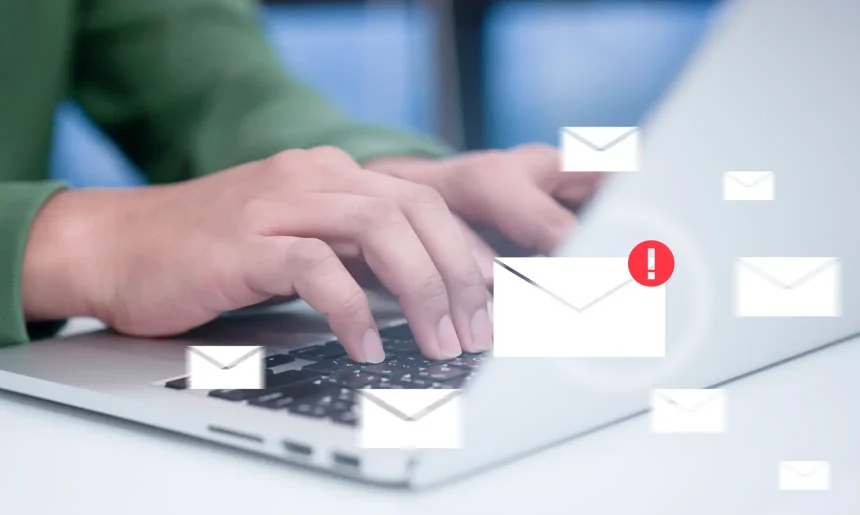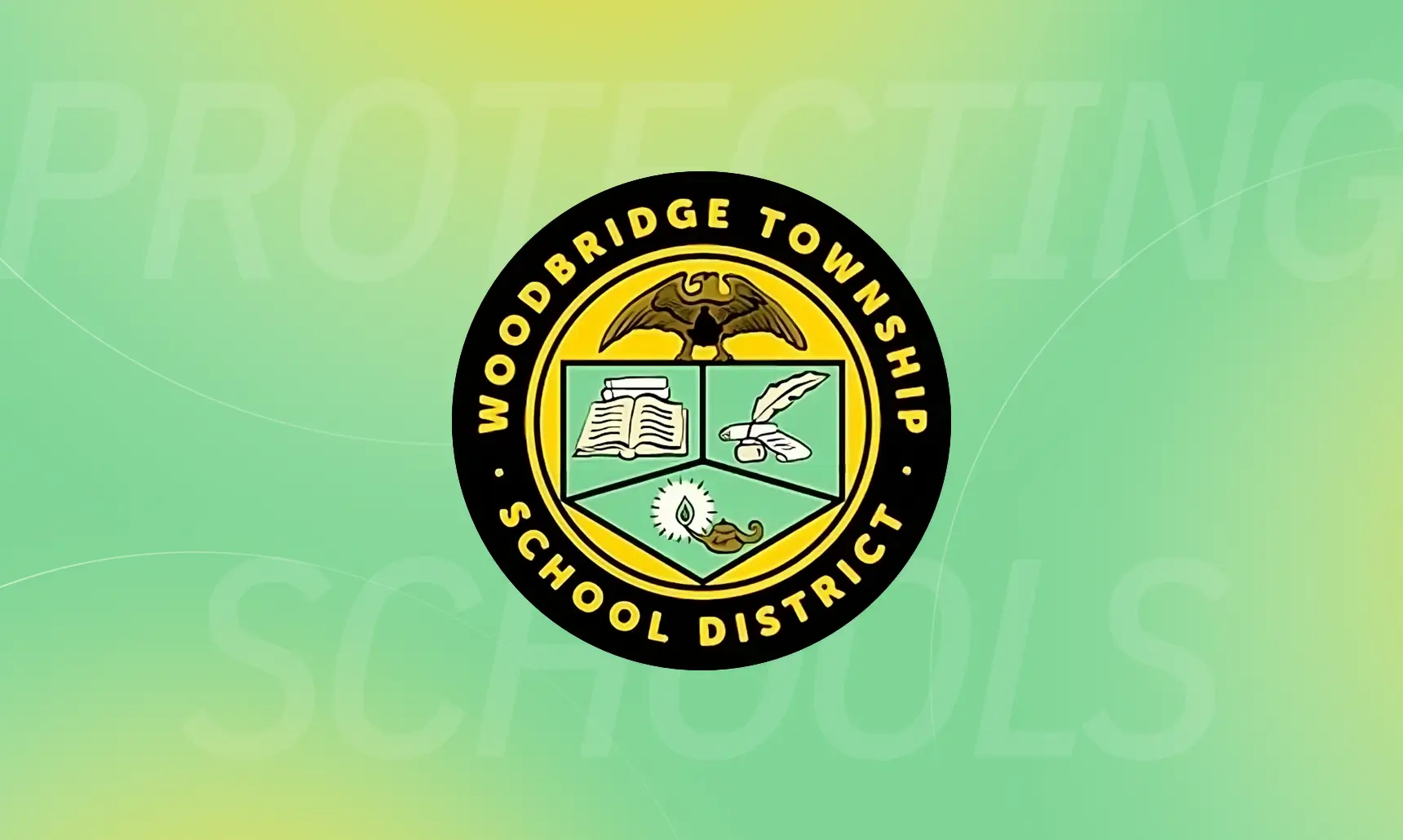In today’s digital age, the internet has become an integral part of our daily routines. It’s our go-to for communication, entertainment, shopping, and work. The more we depend on digital technology, the more susceptible we become to cyber threats, with phishing being one of the most deceptive. For context, phishing attacks account for 36% of all US data breaches. 83% of all companies experience a phishing attack each year. There was a 345% increase in unique phishing sites between 2020 and 2021. There were 300,497 phishing attacks reported to the FBI in 2022. – according to techopedia.
What Exactly is Phishing?
Phishing is a cybercrime where cunning individuals impersonate trusted sources to trick people into sharing sensitive information like passwords, credit card numbers, or personal details. These cyber tricksters often pretend to be banks, government agencies, or even colleagues, making it hard to spot the deception.
How Phishing Works
Phishing usually happens through crafty emails, messages, or websites. It can target the young and the elderly. Let’s break down the common tactics used by these cyber tricksters:
- Email Phishing: Cyber tricksters send fake emails that seem to come from trustworthy sources. These emails often contain links or attachments that can put your security at risk.
- Spear Phishing: This is a targeted form of phishing where attackers customize their messages for specific individuals or organizations. They do their homework to make their deceit more convincing.
- Smishing: Like email phishing, smishing involves bogus text messages that push recipients to click on malicious links or share personal info.
- Vishing: In this scenario, scammers use phone calls to pretend they’re someone trustworthy and get victims to reveal sensitive information over the phone.
Spotting Phishing Attempts
To protect yourself from phishing scams, you need to be alert and able to recognize the warning signs:
- Sender’s Email Address: Scrutinize the sender’s email address carefully. Phishing emails often use slight variations of legitimate addresses.
- Generic Greetings: Be cautious of emails that start with generic greetings like “Dear Customer” instead of addressing you by name.
- Urgent Requests: Watch out for messages that demand immediate action, like urgent account verification or threats of account suspension.
- Suspicious Links: Before clicking on any links, hover over them to see where they lead. Legitimate emails won’t ask you to download files or click on suspicious links.
- Misspellings and Grammar Errors: Phishing emails often contain typos, grammatical mistakes, or awkward language.
Shielding Yourself from Phishing Attacks
Now that you understand phishing and can spot potential threats, here are few practical steps to stay safe online:
- Strong Passwords: Create unique and robust passwords for your online accounts. Consider using a password manager to keep track of them.
- Implement phishing-resistant Multifactor Authentication – includes several security factors including: something you know (i.e., password), something you have (i.e., a phone or email to receive a code) and/or something you are (i.e., a fingerprint). Two-Factor Authentication (2FA): Whenever possible, turn on 2FA for your accounts. It adds an extra layer of security by requiring a second form of verification to log in.
- Stay Informed: Keep up with the latest phishing trends and techniques to stay vigilant.
- Verify Requests: If you get an email or message asking for personal or financial information, double-check its legitimacy through a trusted channel before responding.
- Antivirus Software: Install reputable antivirus software to help spot and block phishing attempts. This should include mobile devices as well.
- Educate Yourself and Others: Teach your family, friends, and colleagues what you’ve learned about phishing threats to boost cybersecurity awareness together. Learn more about D2’s Cyber Awareness Education program here.
The Takeaway
Phishing remains to be a significant threat in our daily lives but by understanding how it works, spotting red flags, and practicing online safety, you can protect yourself and your sensitive information from falling into the wrong hands. Remember, staying informed and vigilant is the key to outsmarting cyber tricksters and ensuring a secure online experience. This includes personal and work computer usage.
D2 Cybersecurity offers a range of services to help you stay secure and make the most out of your digital experiences. From Cyber Awareness Education to Penetration Testing, we’ve got you covered! Contact us today to find out how we can help secure your personnel & data
Additional Resources
For further reading on Phishing, visit National Cybersecurity Alliance